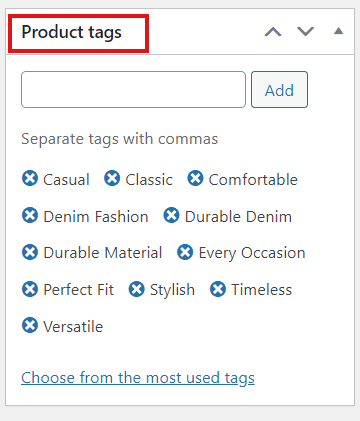Generating relevant and effective product tags is crucial for enhancing the discoverability and searchability of your products. The AI-powered WooAI (Addon) simplifies this process, allowing you to create optimized tags effortlessly.
How to Generate Tags?
1. Enable the Tags Generation Option:
- Navigate to WooAI (Addon) in your WordPress dashboard.
- Go to the Products tab.
- Enable the Generate Product Tags option.
- Click Save Changes to apply the settings.
The option displays the tags metabox and bulk options in the product page.
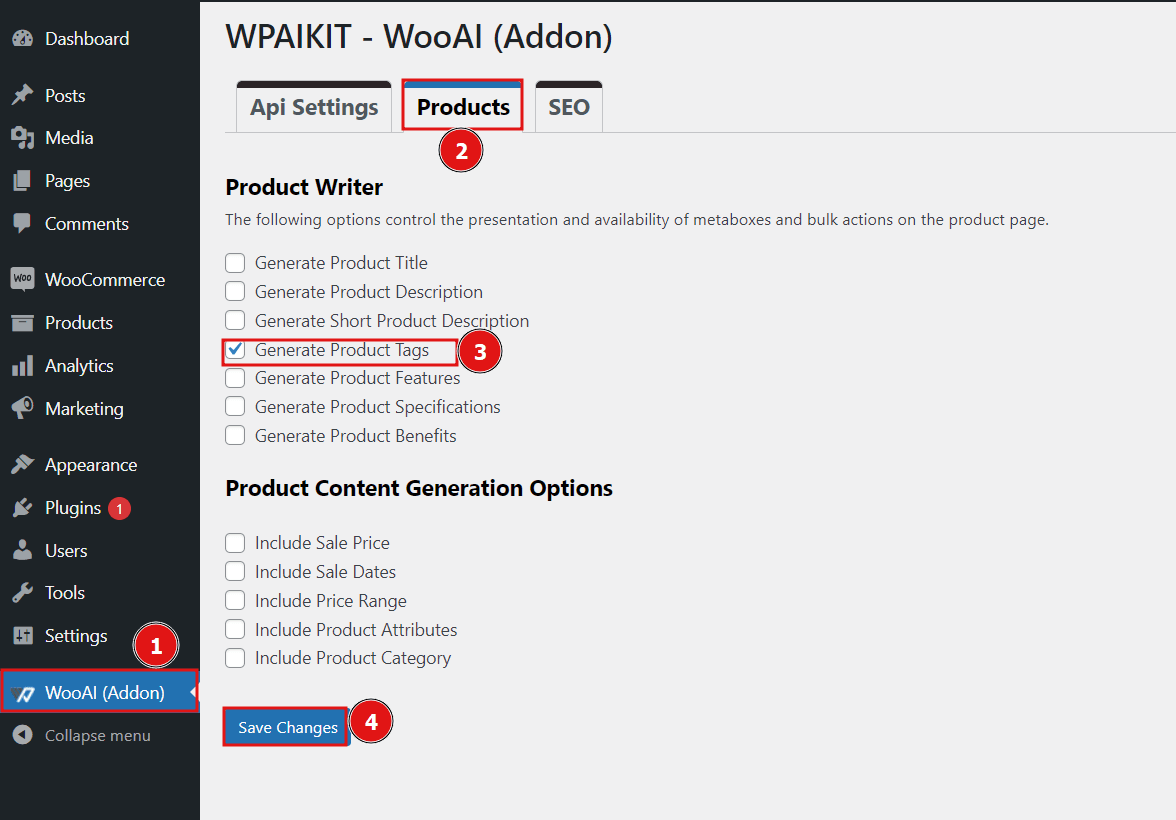
2. Generate Product Tags:
- After enabling the tags functionality, go to the Products section of your dashboard.
- Click the Edit button on the product for which you want to generate tags.
- Scroll down to locate the Tags metabox.
- Within this metabox, click the Generate Product Tags button to utilize AI in creating relevant and optimized tags for your product.
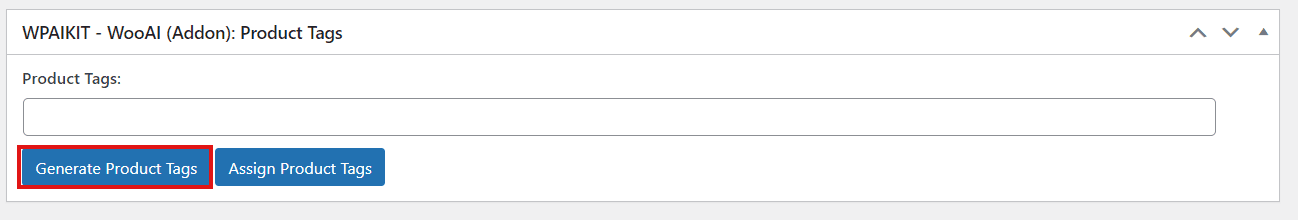
3. Assign the Generated Tags:
To finalize and apply the generated tags to your product, press the Assign Product Tags button. This will ensure that the tags are effectively linked to the product, improving its visibility and searchability on your site
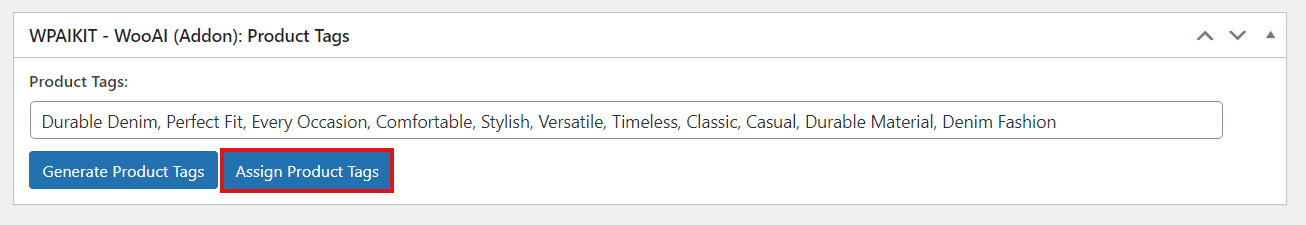
By following these steps, you can efficiently generate and assign product tags, helping to enhance your product’s discoverability and overall search performance.