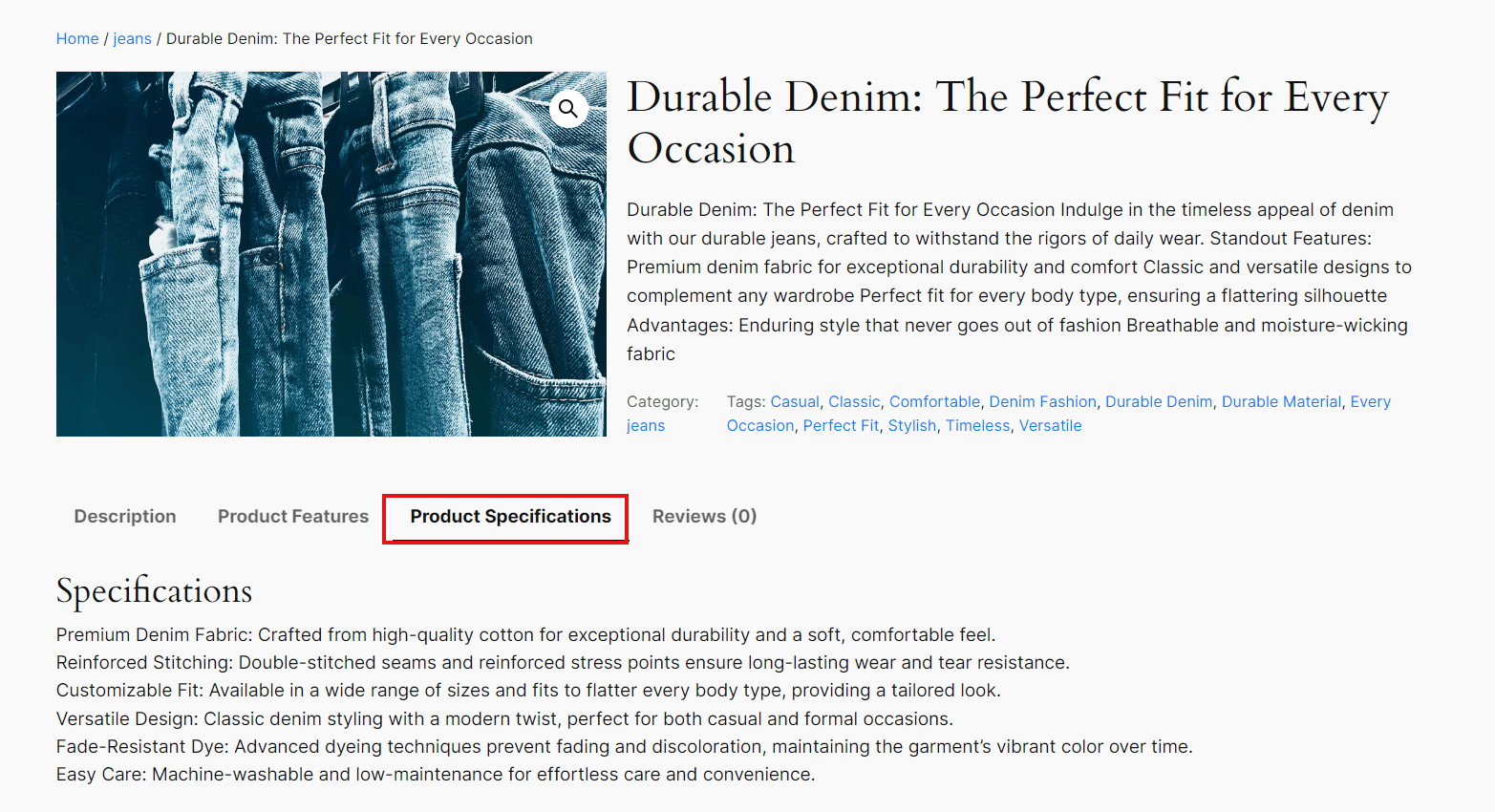The Advance AI Add-On for WooCommerce helps you create comprehensive, precise, and easy-to-understand specifications for your products, providing essential information to customers and aiding their purchasing decisions.
How to Generate Product Specifications
1. Enable Specifications Generation:
- Navigate to Advance AI Add-On for WooCommerce in your WordPress dashboard.
- Go to the Products tab.
- Enable the Generate Product Specifications option.
- If you enable the attribute option in the Product Content Generation Options, it will incorporate product attribute details into the specifications during generation.(optional)
- After configuring your preferences, click Save Changes.
After enabling the specifications functionality, you will be able to generate the product specifications easily.
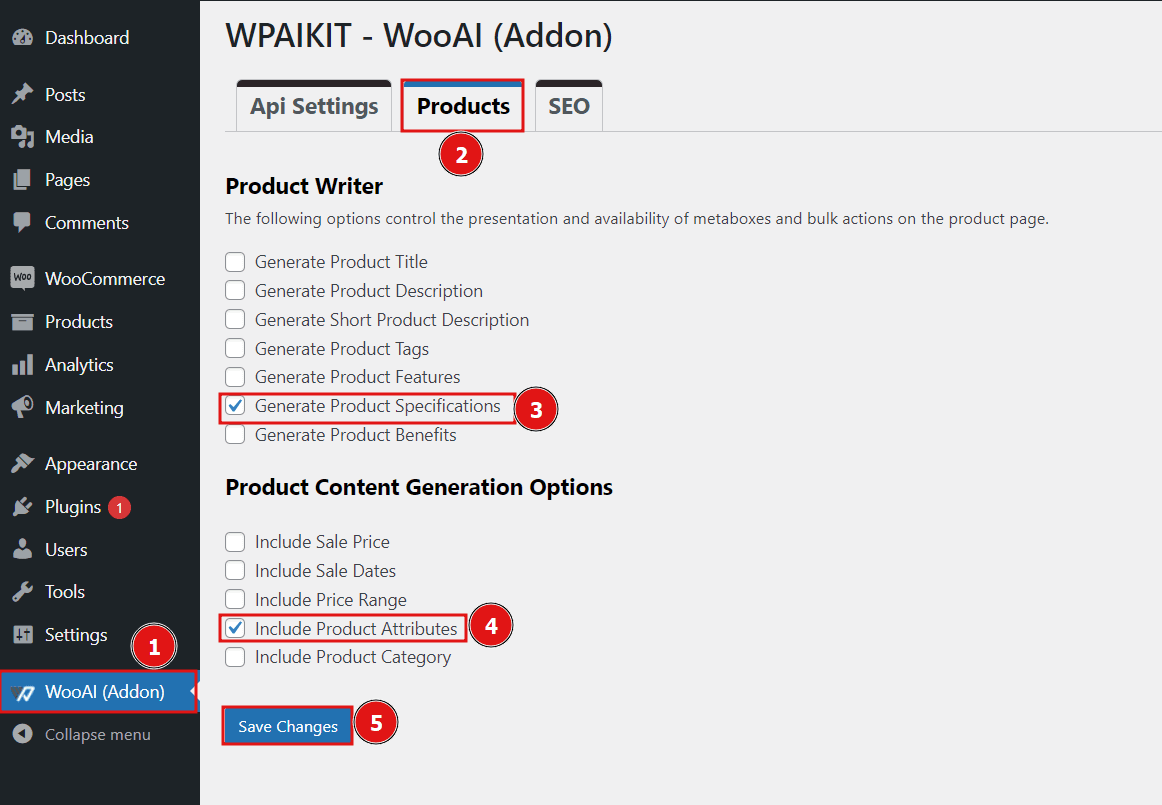
2. Generate Product Specifications:
- Once the specifications functionality is enabled, go to the Products section in your WordPress dashboard.
- Click the Edit button on the product you wish to generate specifications for.
- Scroll down until you locate the WPAIKIT – Advance AI Add-On for WooCommerce: Product Specifications metabox.
- Press the Generate Product Specifications button to generate product specifications via AI.
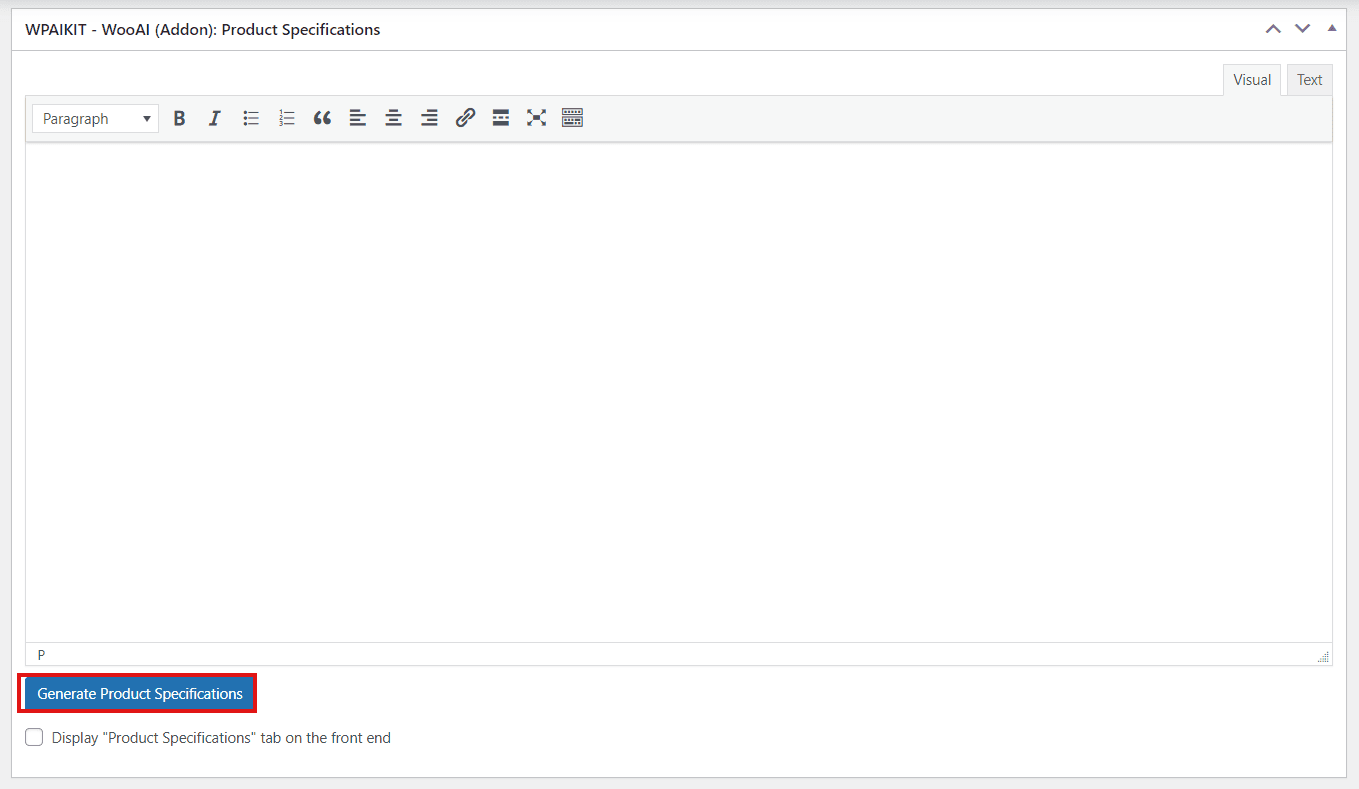
3. Display Generated Specifications on the Frontend:
- To display the generated specifications on the product page, enable the option located below the Generate Product Specifications button in the metabox.
- This will create a WooCommerce tab named Product Specifications on the product page, where the specifications will be displayed.
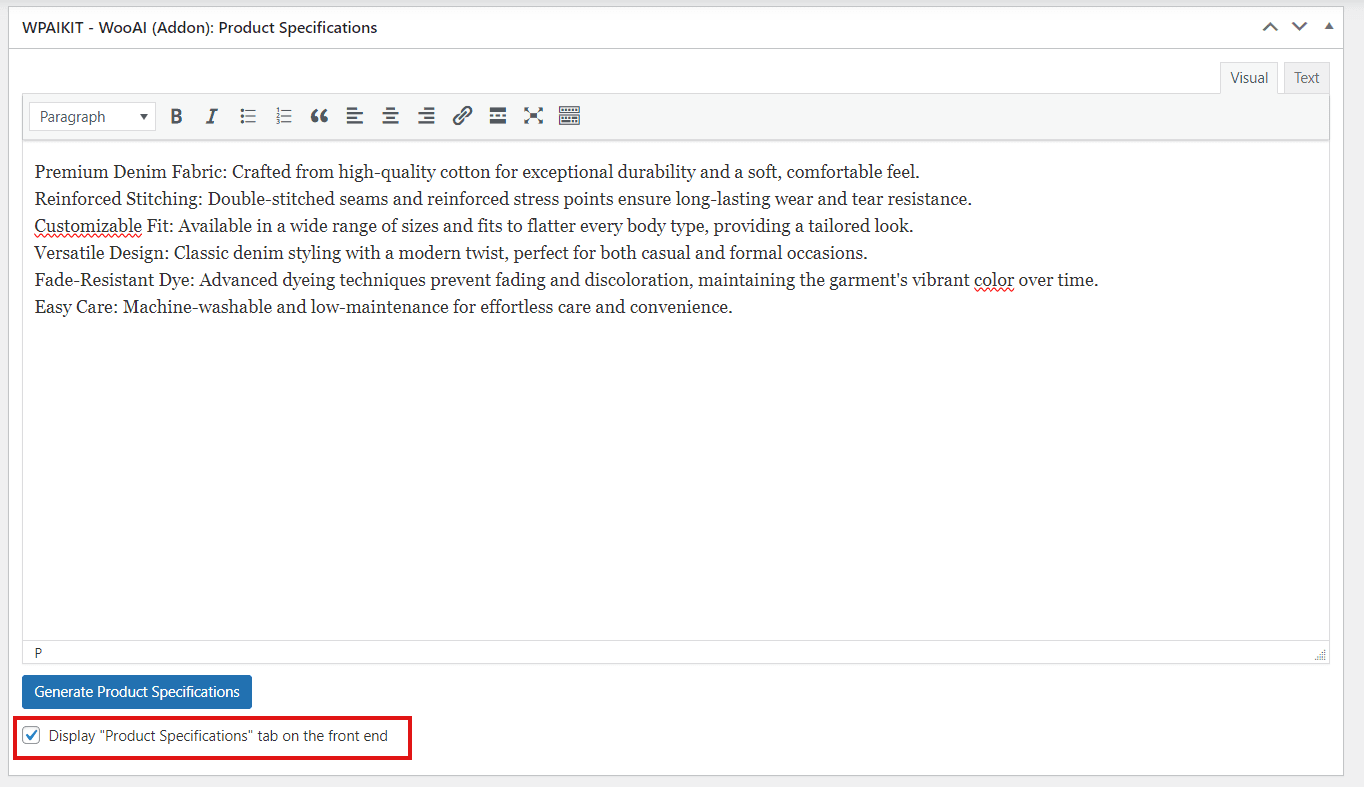
By following these steps, you can easily generate and present detailed product specifications, providing customers with the vital information they need to make informed purchasing decisions.
Frontend – View: