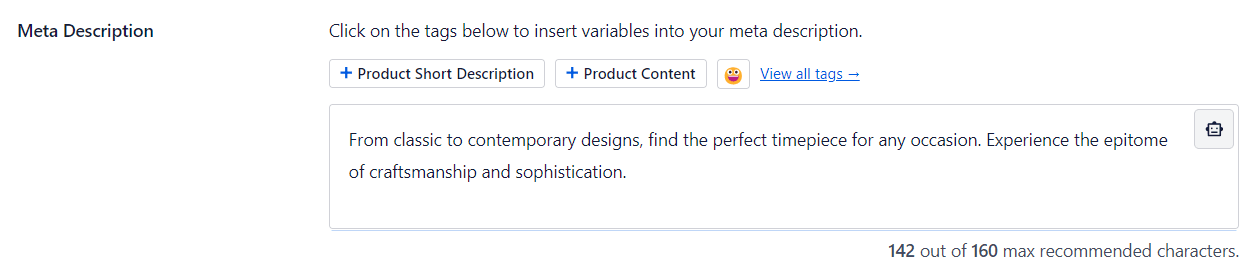The Woo AI Add-on plugin enhances your website’s searchability and clarity for search engines by automatically generating SEO-friendly titles and descriptions for your products. By integrating with the All in One SEO (AIOSEO) plugin, this process becomes even more streamlined.
Getting Started with All in One SEO (AIOSEO)
Before utilizing Woo AI Add-on’s SEO features, ensure that the All in One SEO plugin is installed and properly set up on your website. This will allow Woo AI to work in harmony with AIOSEO, optimizing your product pages for better search engine performance.
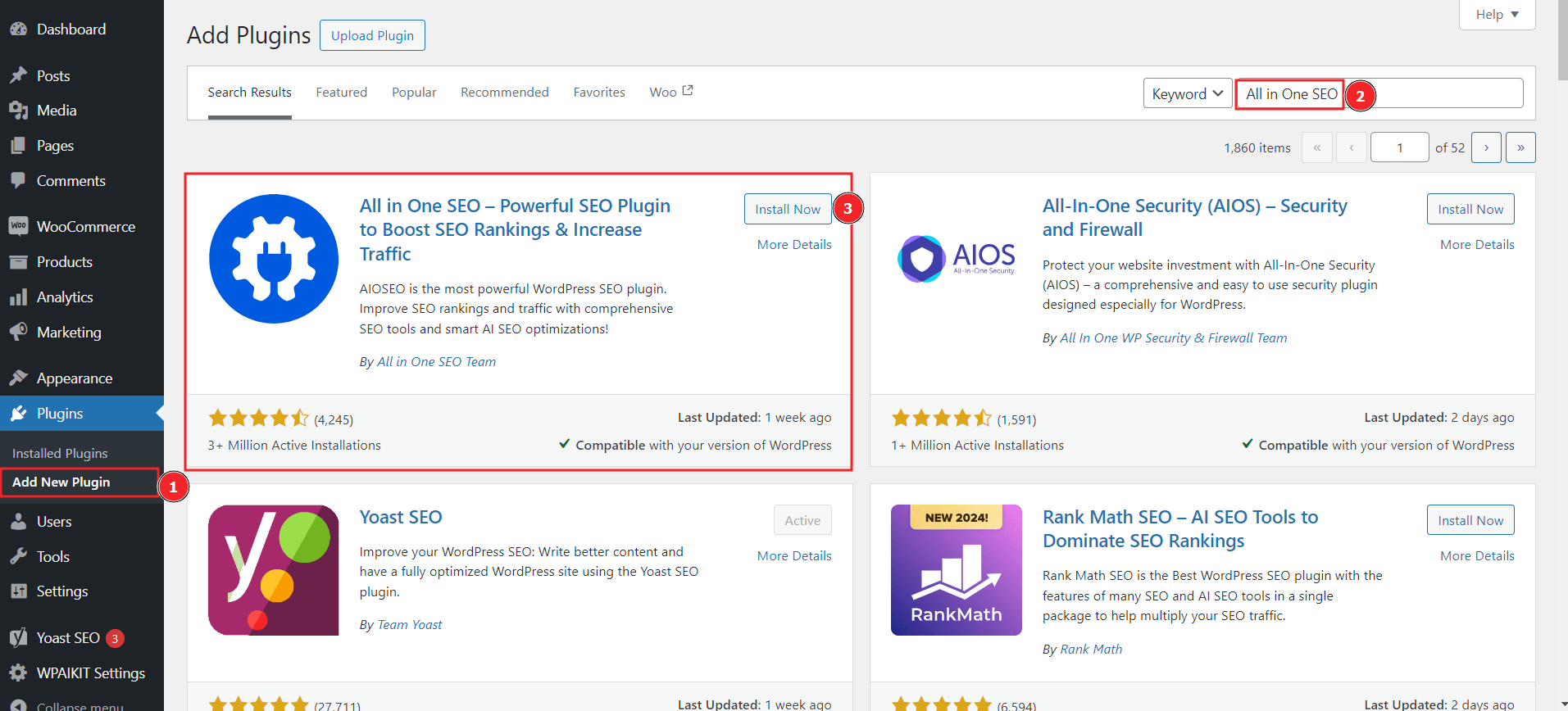
SEO Meta Title
To generate SEO titles for your products using Woo AI Add-on, follow these steps:
1. Enable the Generate Meta SEO Title Option:
- Navigate to WooAI (Addon) > SEO
- Enable the Generate Meta Title option.
- From the dropdown, select All in One SEO as the plugin to use.
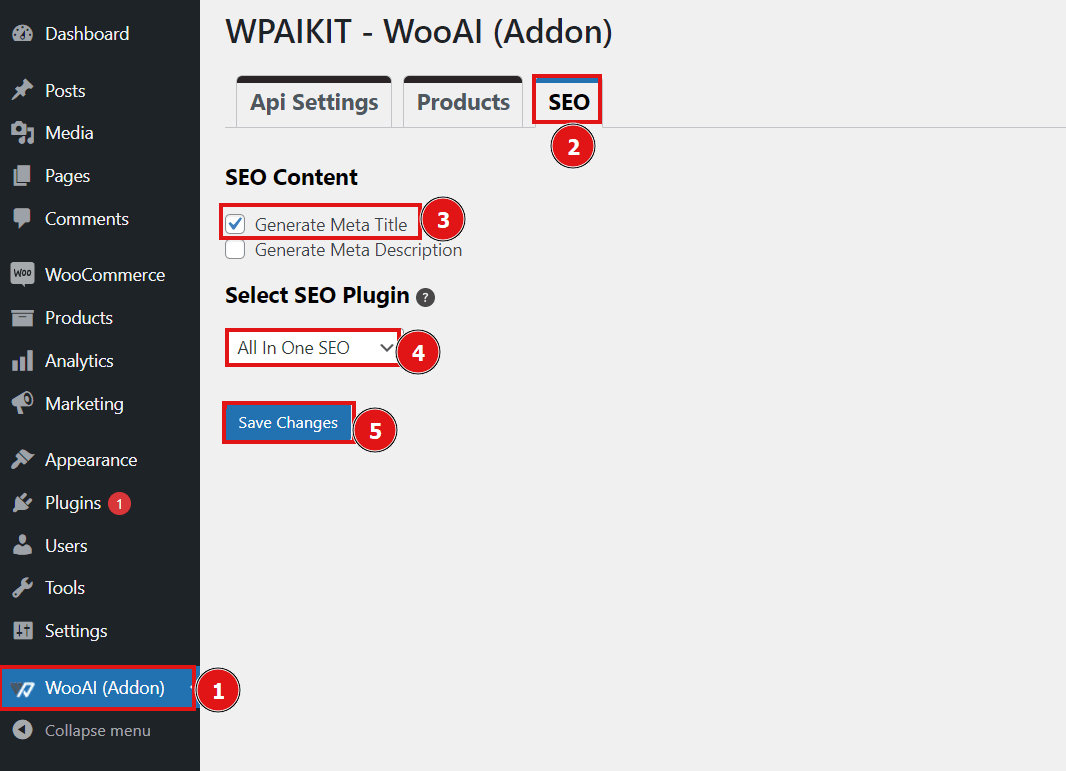
After enabling this feature, the Generate & Replace SEO Title metabox will appear in the product page.
2. Generate & Replace SEO Title Button:
For generating the seo meta description clicking the button present in the WPAIKIT – WooAI (Addon) metabox. It will generate a new SEO title using AI and automatically replace the existing product title in the AIOSEO settings section.
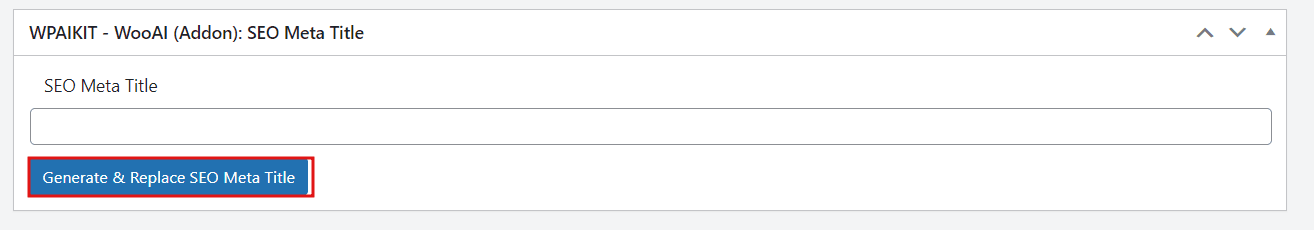
This process ensures that your product titles are optimized for search engines, helping to increase visibility and attract more visitors.
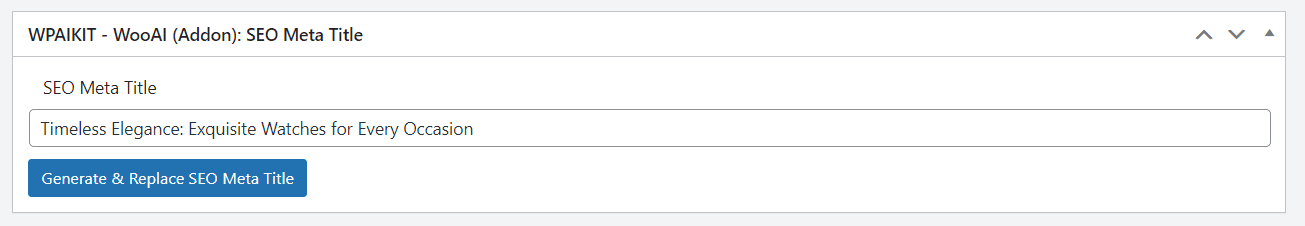
AIOSEO Field – View:
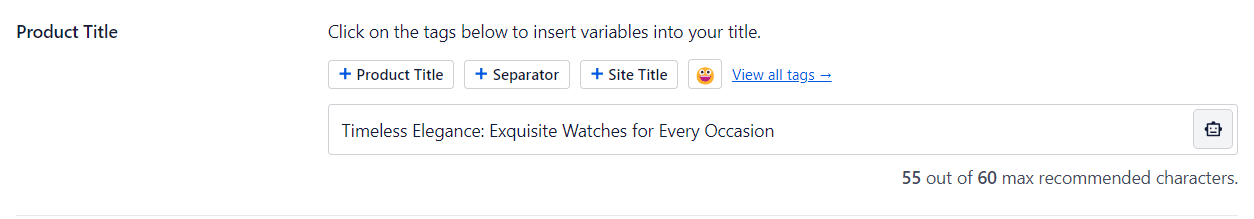
SEO Meta Description
To generate SEO descriptions using the Woo AI Add-on, follow these steps:
1. Enable the Generate Meta Description Option:
- Navigate to WooAI (Addon) > SEO
- Enable the Generate Meta Description option.
- From the dropdown, select All in One SEO as the plugin to use.
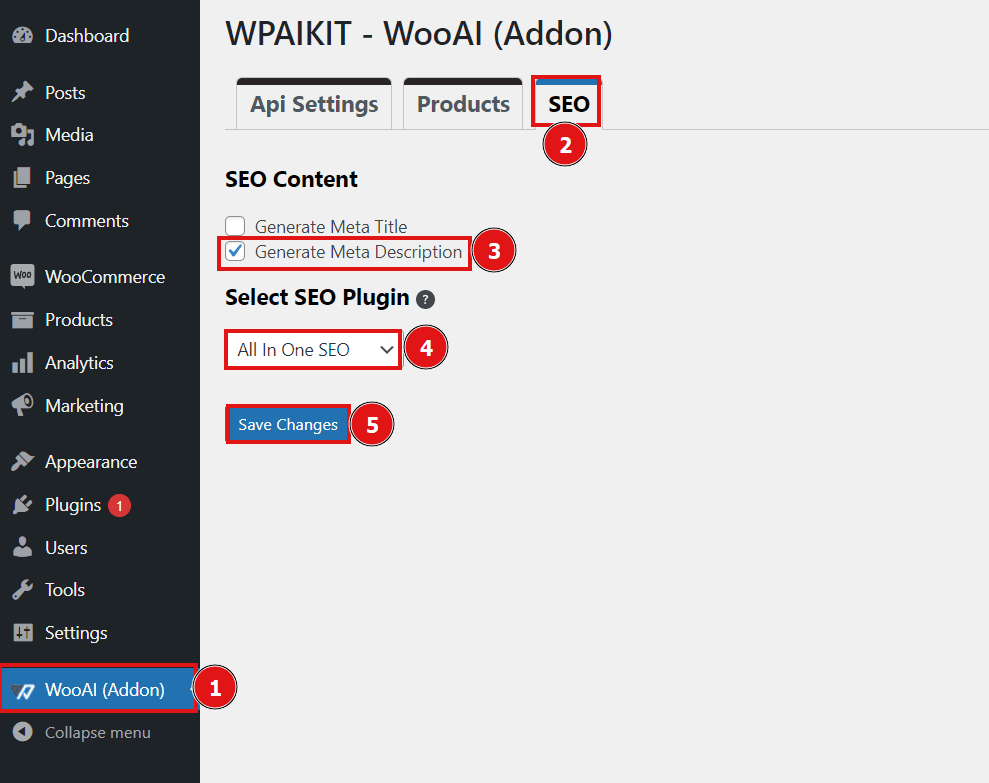
After enabling the functionality, the Generate & Replace SEO Meta Description metabox will appear in the product page.
2. Generate & Replace SEO Meta Description Button:
The Generate & Replace SEO Meta Description button, located in the SEO description metabox, enables you to generate a new SEO meta description for your product using AI. Once generated, this button automatically replaces the existing meta description in the All in One SEO (AIOSEO) section with the newly created content, ensuring your product pages are always optimized for search engines.
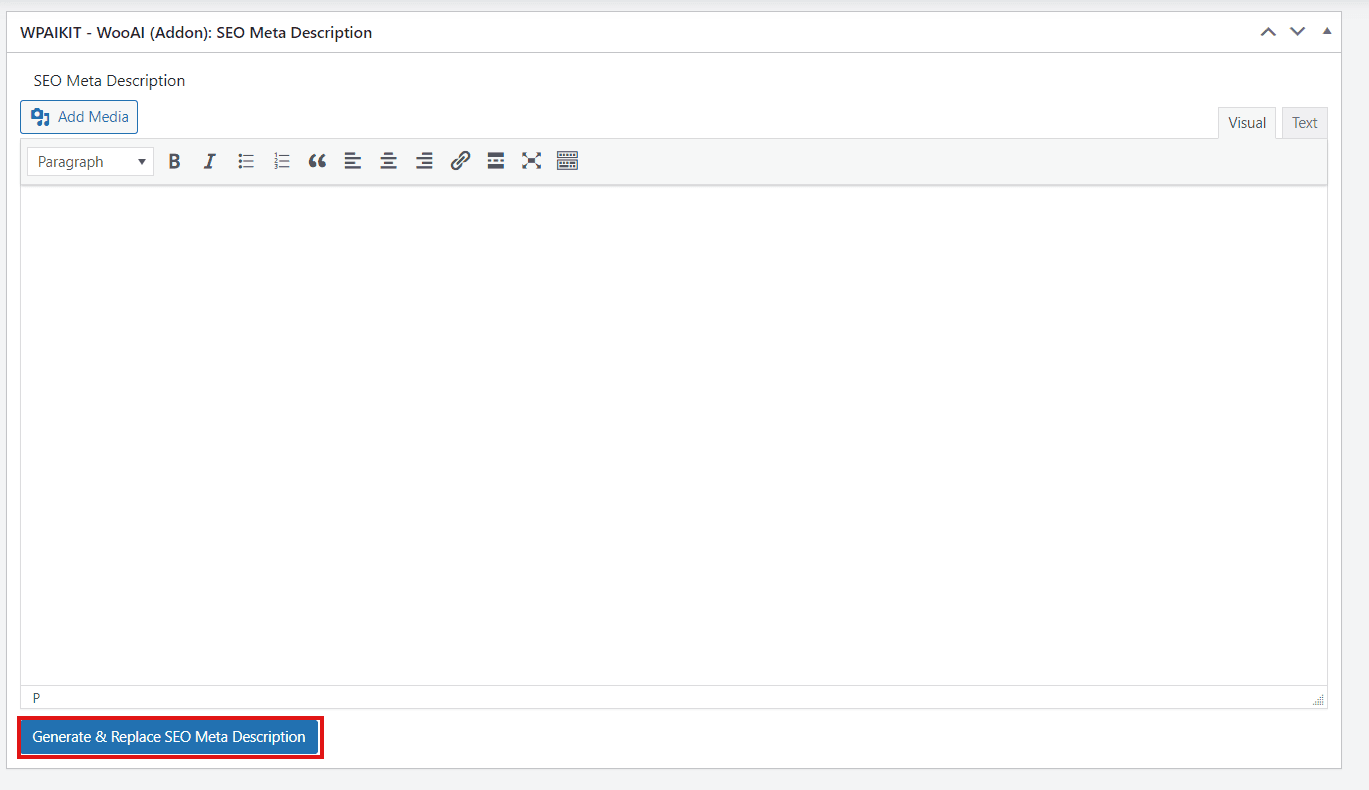
This feature ensures that your product descriptions are not only SEO-optimized but also tailored to improve your site’s search engine rankings.
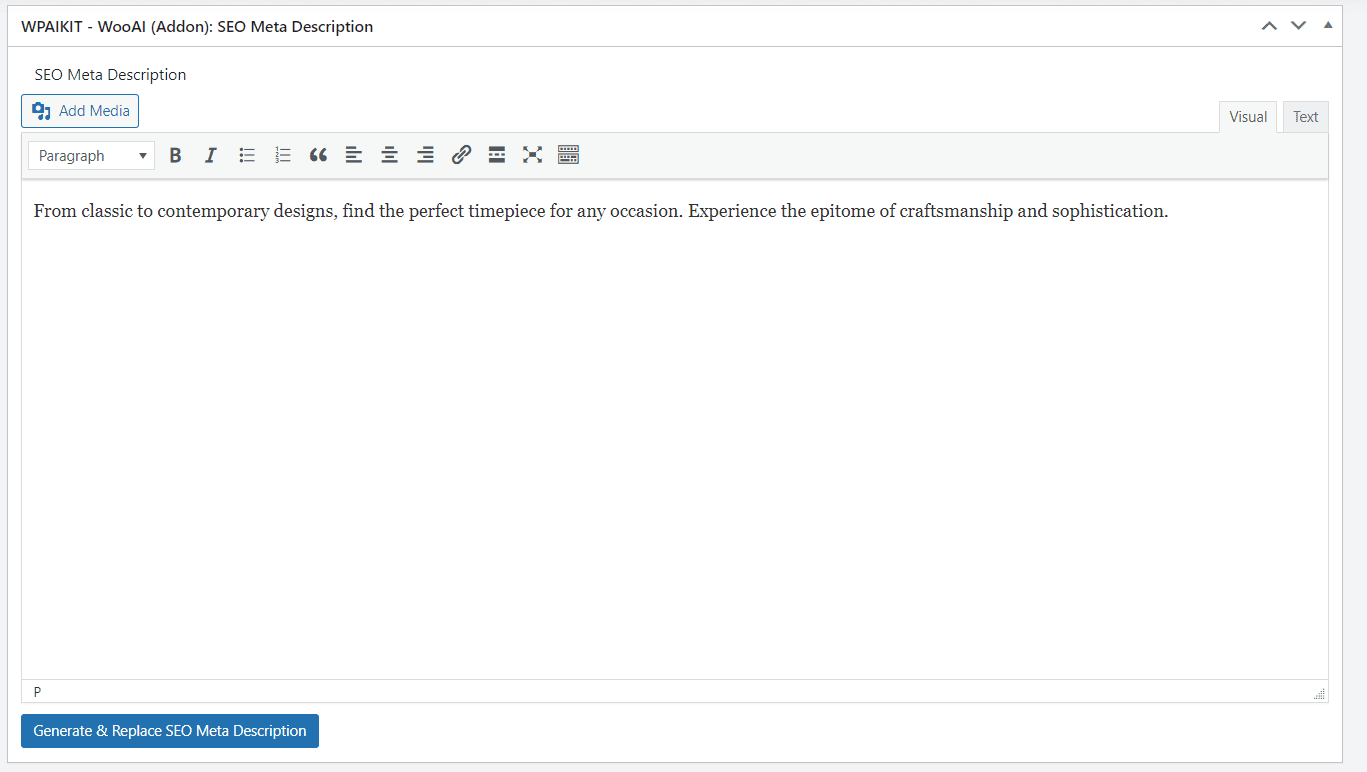
AIOSEO Field – View: