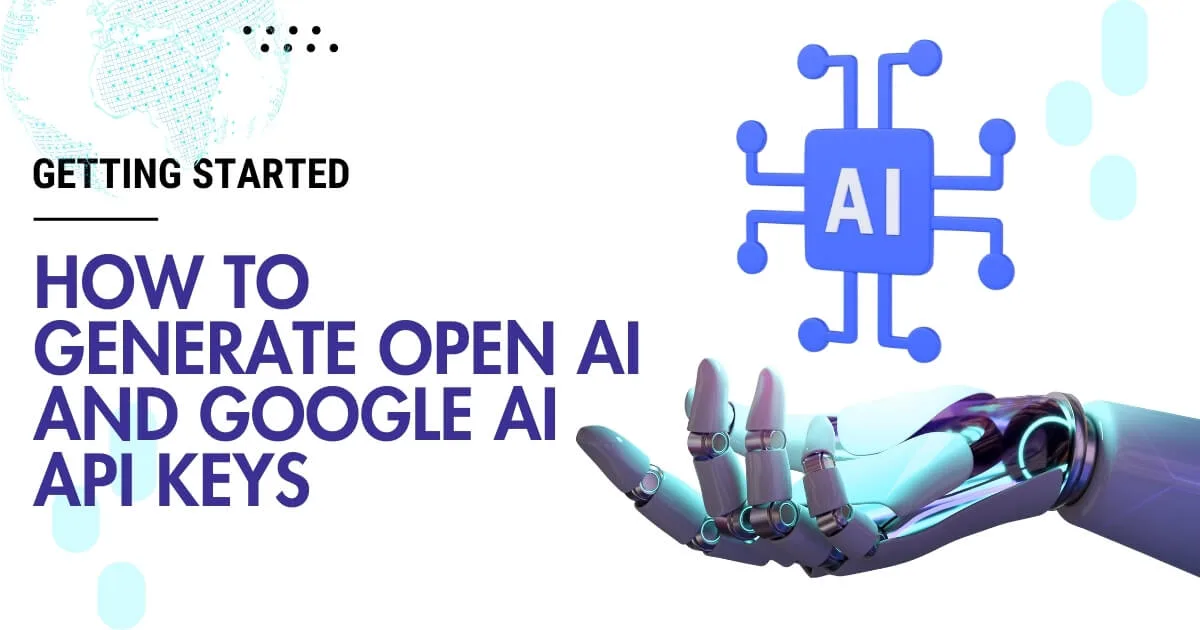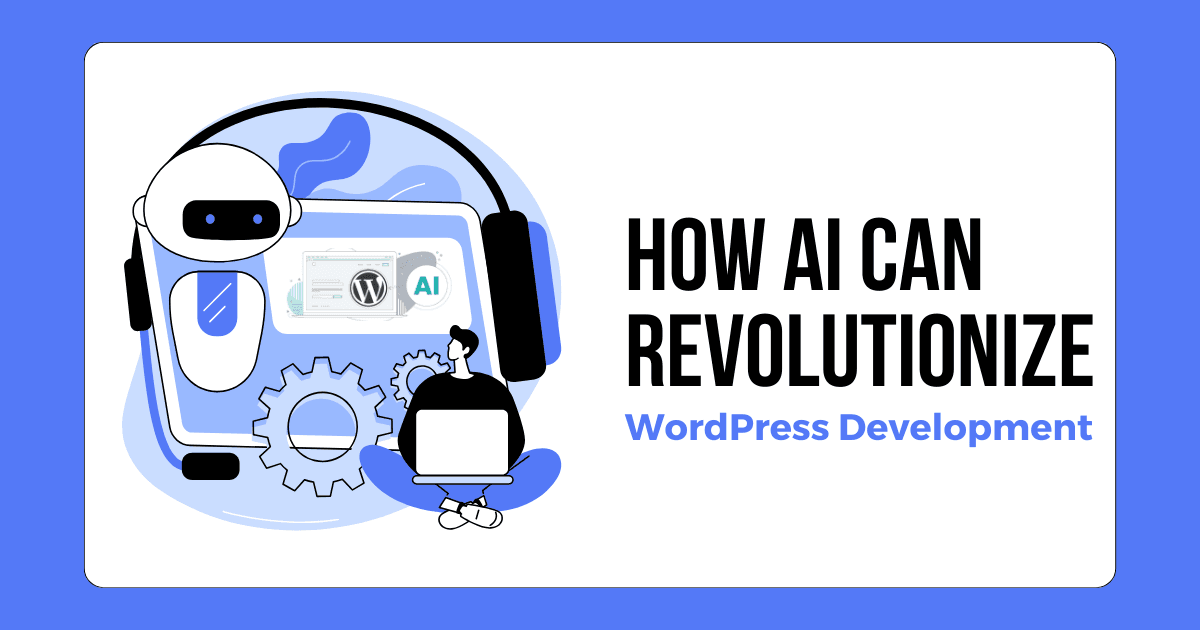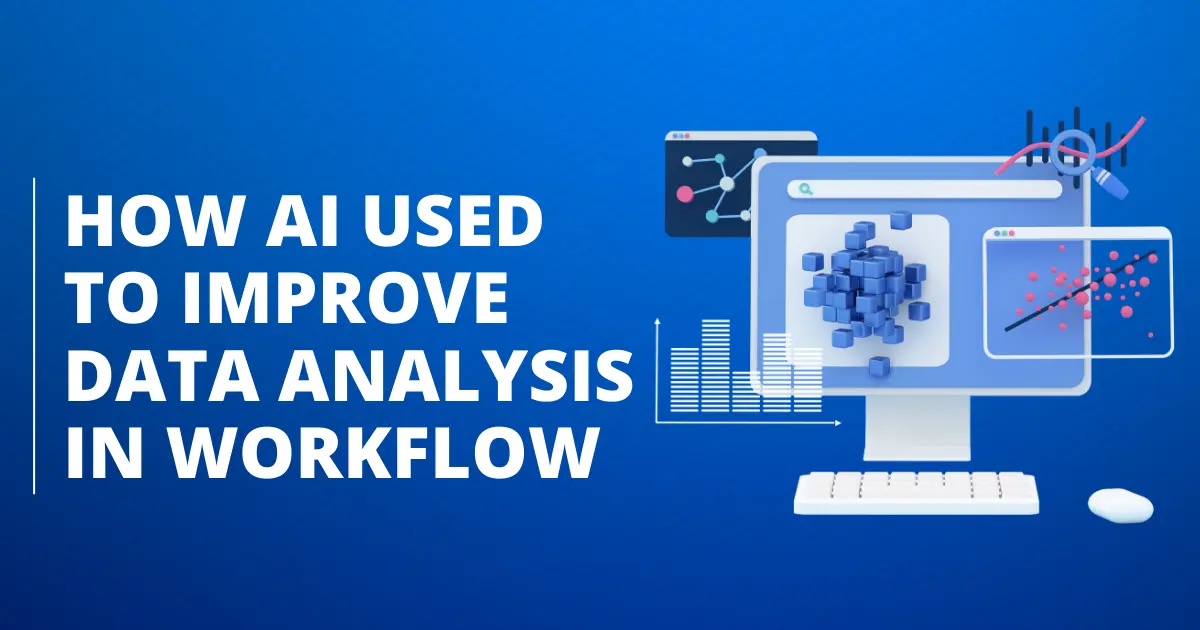APIs (Application Programming Interfaces) are essential tools that allow developers to interact with various software systems. If you’re looking to integrate AI capabilities into your applications, obtaining API keys from OpenAI and Google AI is the first step. Here’s a detailed guide to help you through the process.
OpenAI API Key
To leverage the capabilities of OpenAI’s models, you need to obtain an API key. Here’s how you can do it:1. Create an OpenAI Account
- Go to the OpenAI Platform.
- If you don’t already have an account, click on the Sign Up button located in the upper right corner of the page.
- You’ll need to provide your email address and create a password. Follow the instructions to complete the sign-up process.
2. Navigate to the API Access Page
- Use your credentials to log in to the OpenAI platform.
- Once logged in, navigate to the API Access section. This is typically found in a sidebar menu on the platform’s dashboard.
- Click on the API KEYS option to proceed.
3. Verify Your Account
- To generate an API key, you first need to verify your phone number. This is a security measure to ensure the integrity of your account.
- Click on the Show Verification button and enter your current mobile number.
- You will receive a verification code on your mobile phone. Enter this code on the platform to complete the verification process.
4. Generate an API Key
- Click on the Create New Secret Key button. A popup window will appear.
- Optionally, you can add a name for the key and select the relevant project. This helps in managing multiple keys and projects.
- Click on the Create Secret Key button.
- An API key will be displayed. Make sure to copy this key immediately, as it will not be shown again after you click Done.
5. Use Your API Key
- Now that you have your API key, you can integrate OpenAI’s services into your applications or projects. Refer to OpenAI’s documentation for details on how to use the API.
Google API Key
To access Google’s AI services, follow these steps to obtain an API key:
1. Sign In with a Google Account
- Make sure you are signed in with your Google account.
- Navigate to the Google AI page.
2. Get an API Key
- On the Google AI page, scroll down until you see the Get API Key in Google AI Studio button.
- Click on this button. If you are already signed in with your Google account, it will redirect you to Google AI Studio.
3. Create API Key
- In Google AI Studio, click on the Get API Key button.
- This action will take you to an API key creation page.
- Click on the Create API Key button.
- You might be prompted to add your Google Cloud project and save changes. This is essential for project-specific API management.
- Once the API key is generated, make sure to copy it for your use. This key will be necessary for accessing Google’s AI services.
4. Use Your API Key
- With your API key, you can now integrate Google’s AI services into your applications or projects. Google’s documentation provides extensive guidance on how to use their APIs.
By following these steps, you can obtain API keys for both OpenAI and Google AI. These keys will enable you to harness the power of AI in your software applications, making them more intelligent and capable. Be sure to keep your API keys secure and follow best practices for managing them.