The Basic AI Addon allows you to integrate AI-powered responses into your forms using Prompts.
What are Prompts?
Prompts are questions or instructions you provide to AI, asking it to generate a response based on user input. They guide the AI in producing meaningful and relevant outputs.
Access the AI Prompts Tab
1. In your WordPress admin, navigate to Formile
2. Click Edit of the form you want to configure.
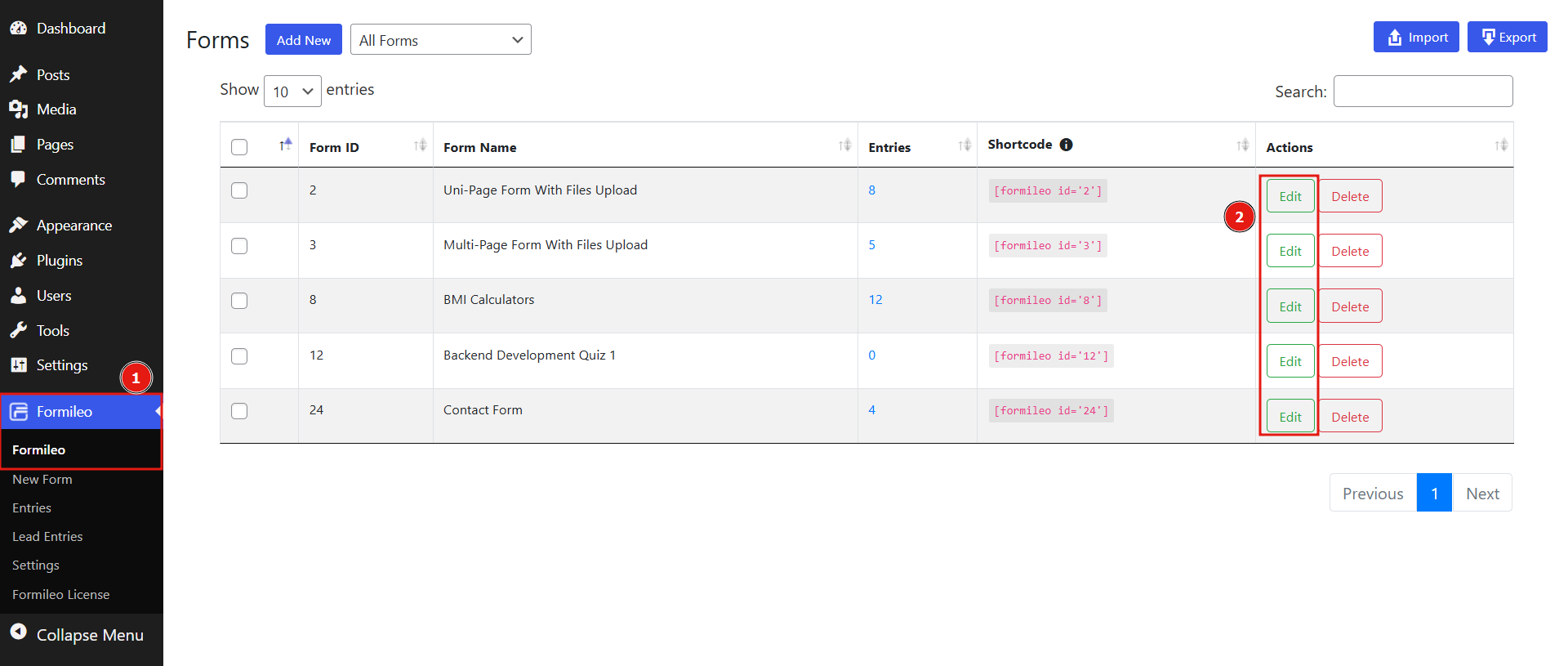
3. In the Form Editor, select the AI Query Setup tab at the top, next to the notification tab.
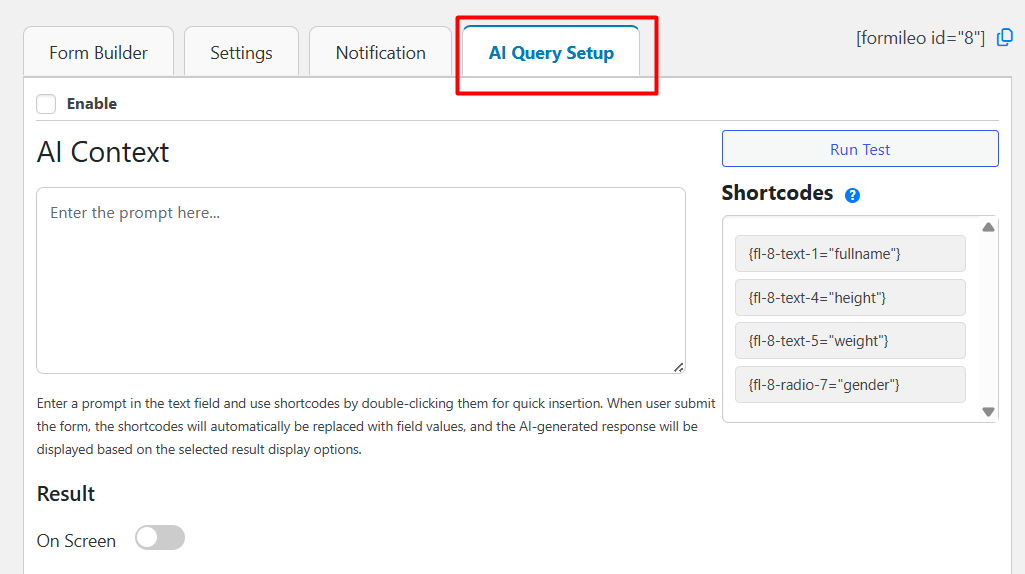
Add Query for Form
Enter your prompt in the provided text field.
Insert dynamic values by using shortcodes. Double-click on a shortcode from the sidebar to include it in the text field.
- Example: “Summarize the details of [field_name].”
Configure Basic AI Prompt
- Enter the prompt/Query in the provided text field.
- Enable the “Display on Screen” option.
- Also enable the option above the title.
- Click “Save Prompt” to save the settings.
How it works
Once the prompt is set, the user submits a form. The AI will process the request and generate a response based on the prompt. The AI-generated response will appear instantly after the user submits the form.
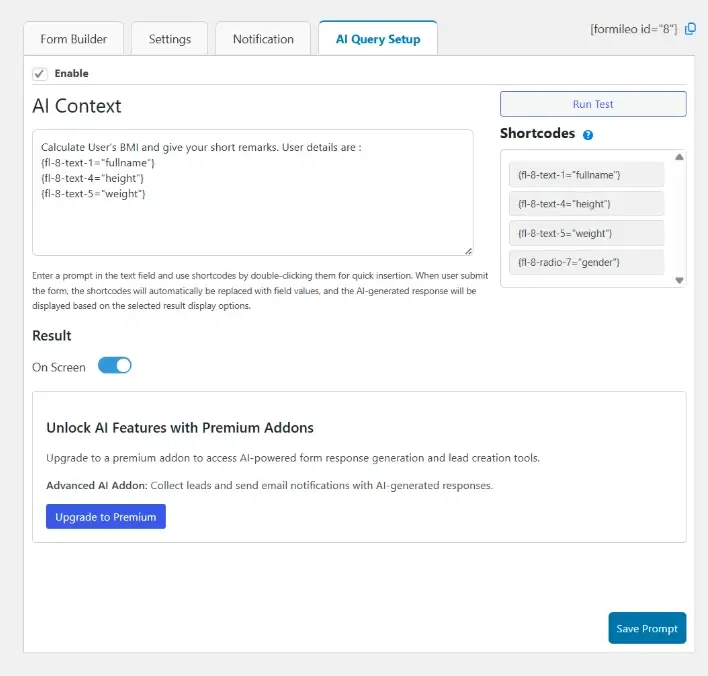
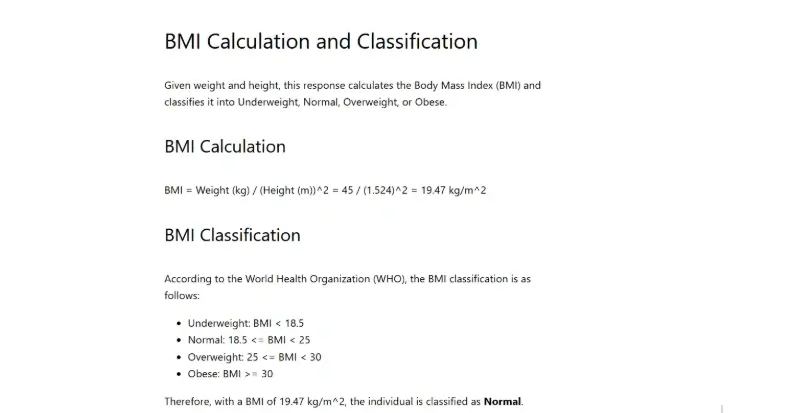
Note: Before configuring AI Query Setup, you must first add your API Keys in the API Settings.
