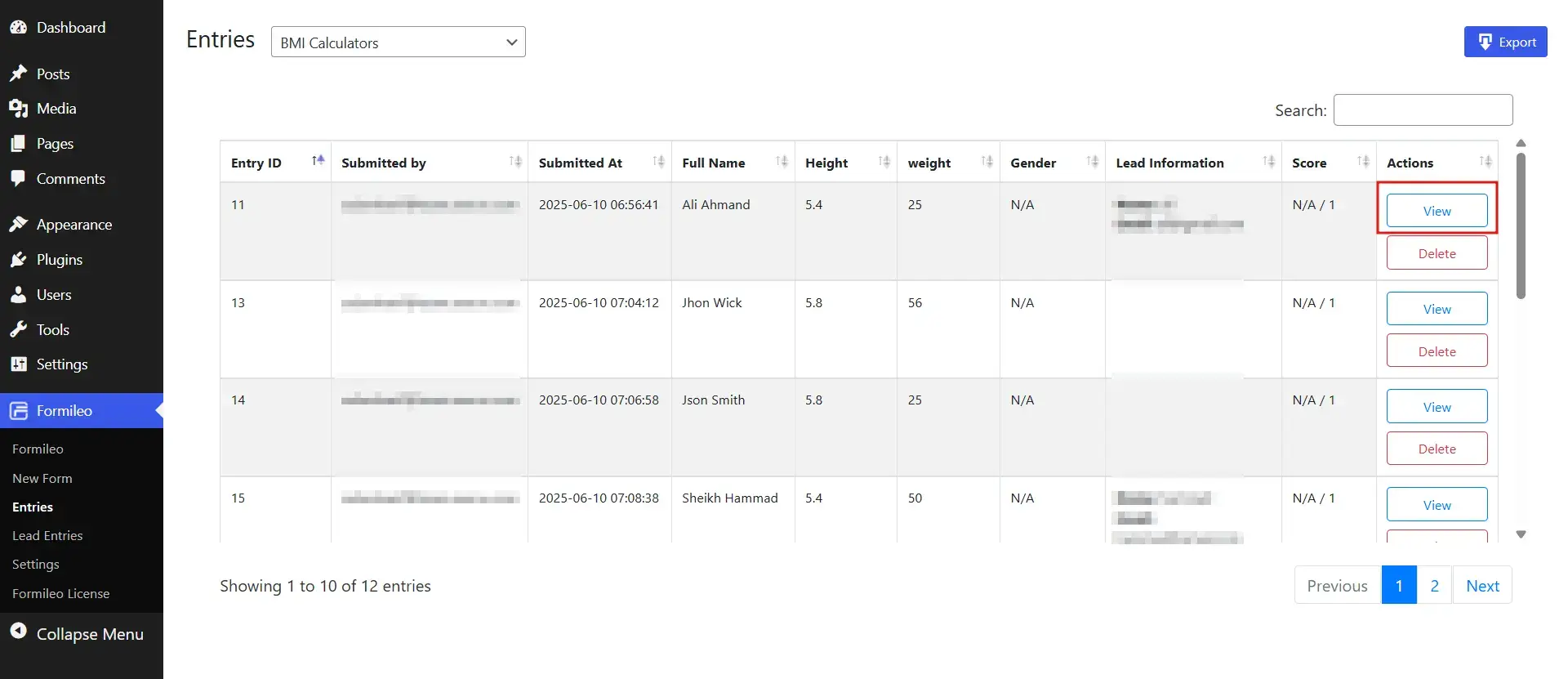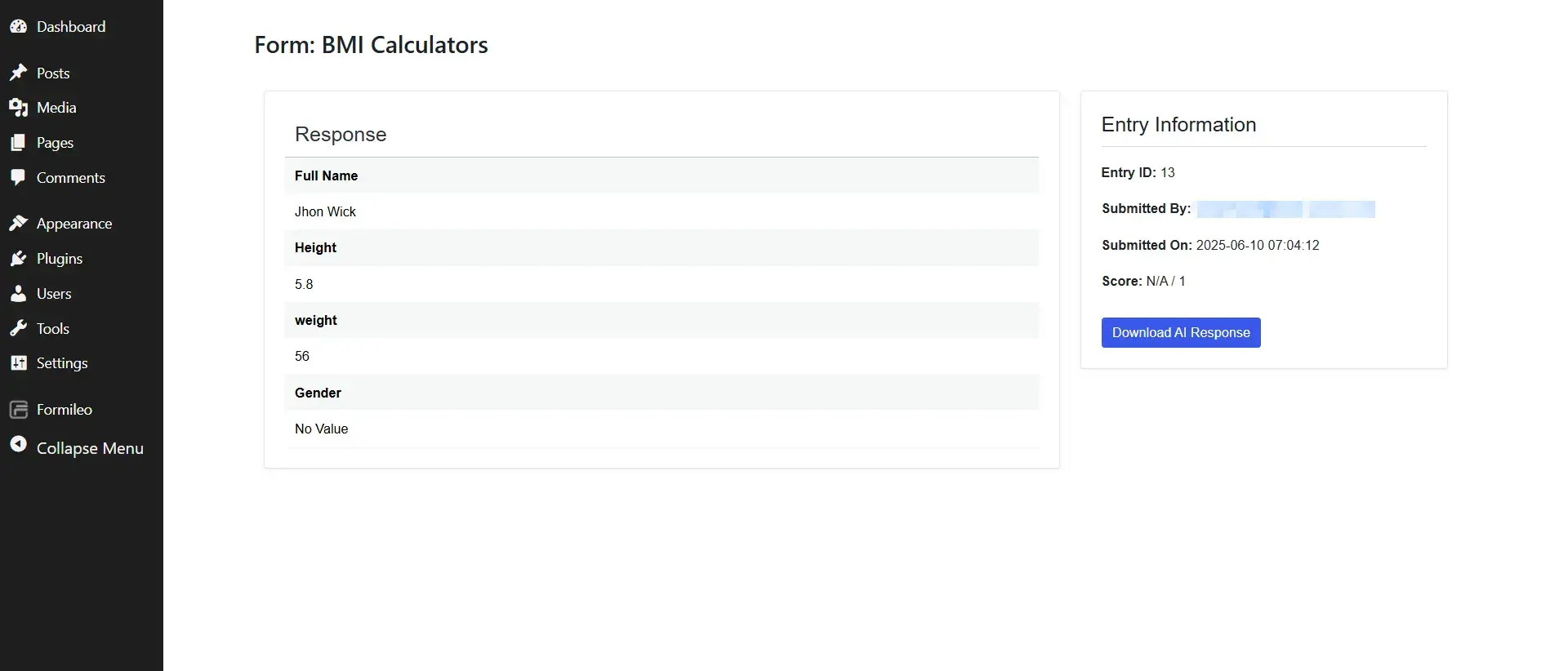The Entries List page allows you to browse, and view all entries generated from form submissions, offering an organized and streamlined way to access submission data.
Where to Find Entries
Formileo organizes all completed form submissions within your WordPress admin dashboard. To access them:
1. Navigate to Entries in the left-hand dashboard navigation.
2. Select the desired form from the dropdown next to the Entries heading.
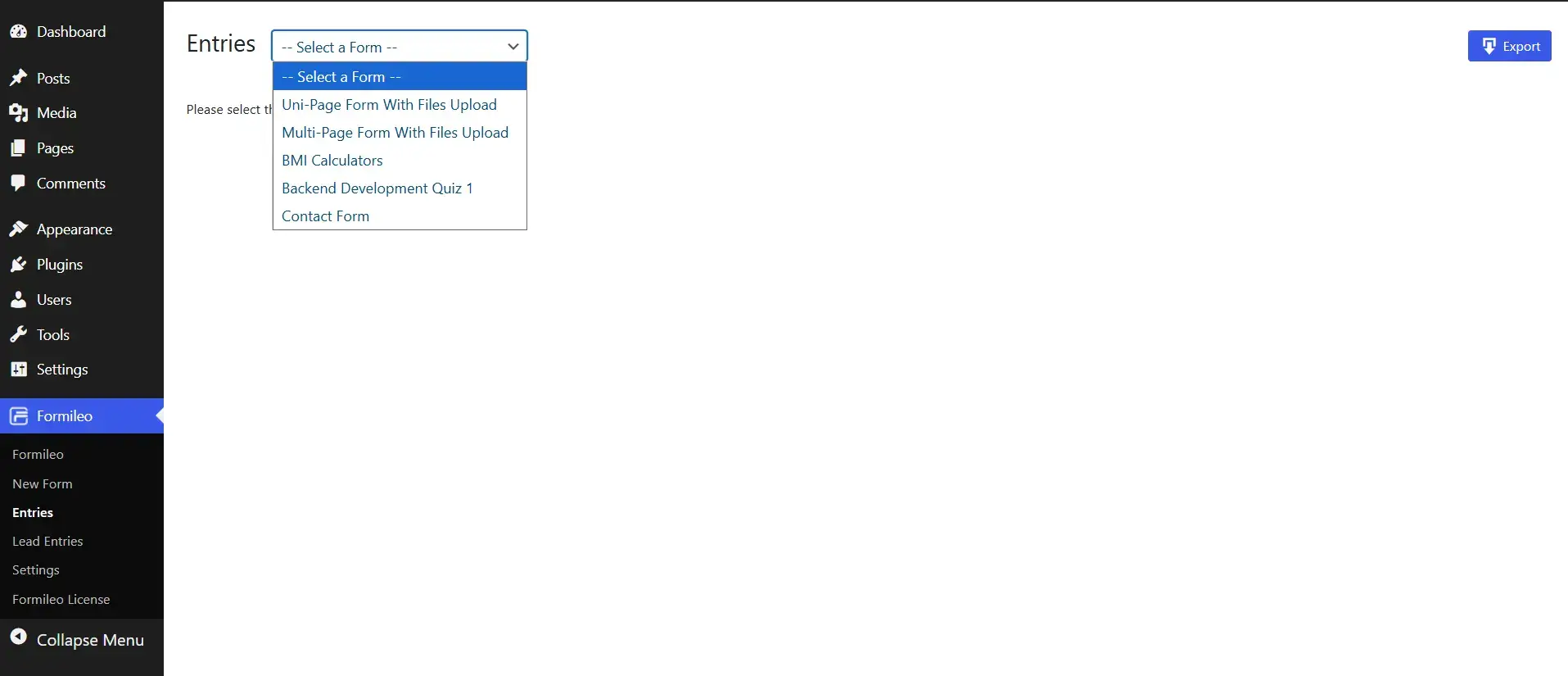
A table will appear, displaying all entries for the selected form.
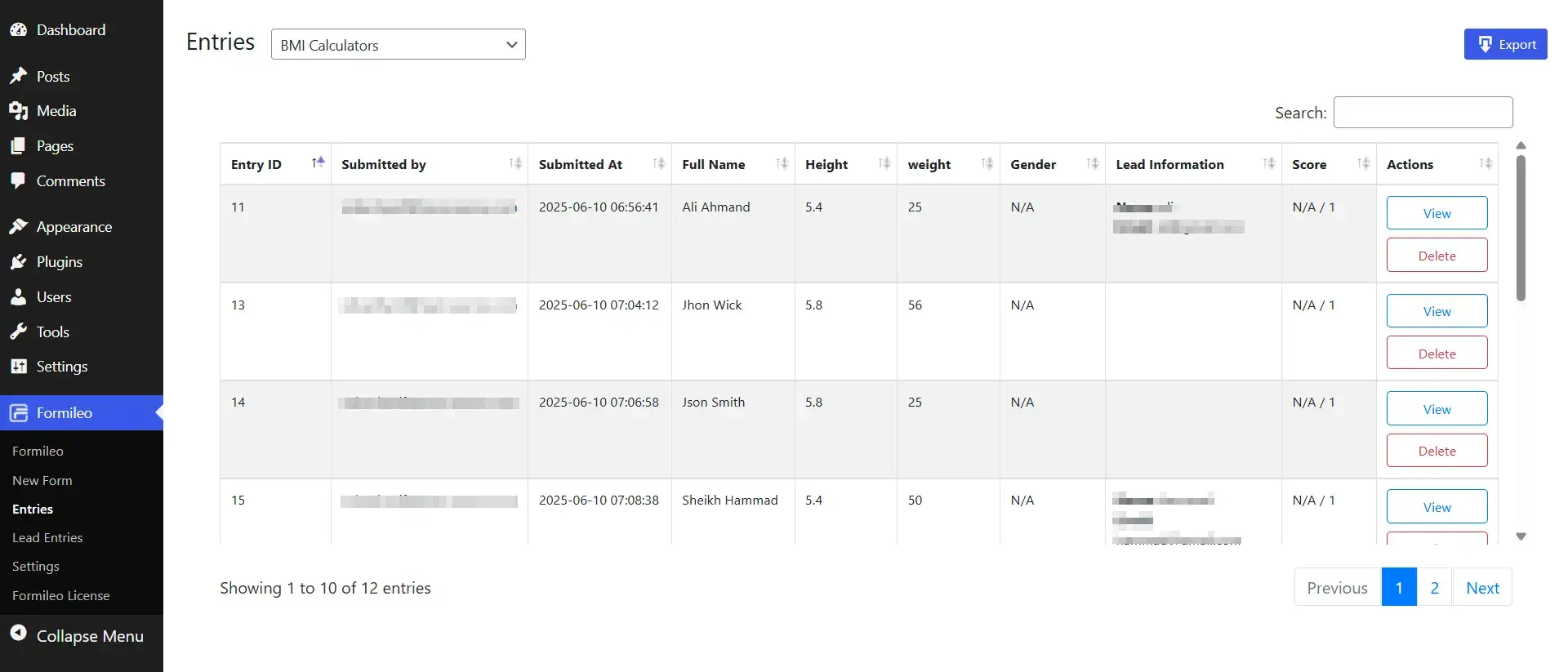
Entry Actions:
You can perform the following actions for each entry:
- View: Open and review the details of a specific entry.
- Delete: Permanently remove the entry. Note: Deleted entries cannot be restored.