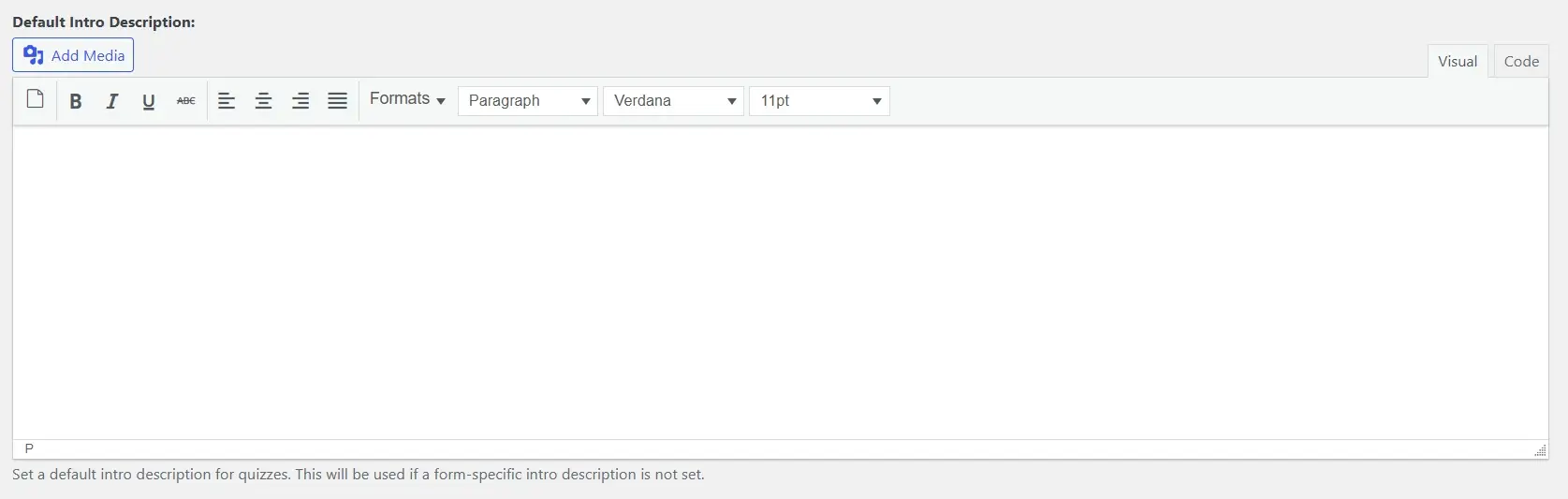The Quiz Settings page allows you to configure global settings for quizzes. These default settings will apply across all quizzes unless overridden at the form level.
Quiz Duration (in minutes)
Description: Sets the total time available for participants to complete the quiz.
Usage
– Enter a numeric value (in minutes).
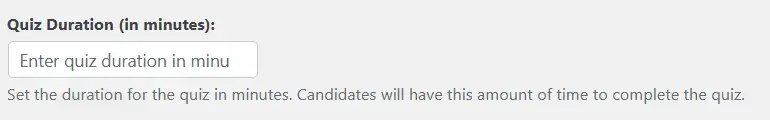
Default Intro Description
Description: This allows you to set a default introduction or instruction text that will appear before the quiz starts.
Usage
- Add a welcome message, instructions, or rules for participants.
- You can use formatting (bold, italics, lists, etc.) and also include images or media.
Note: If a quiz has a custom form intro description, that will override this default.