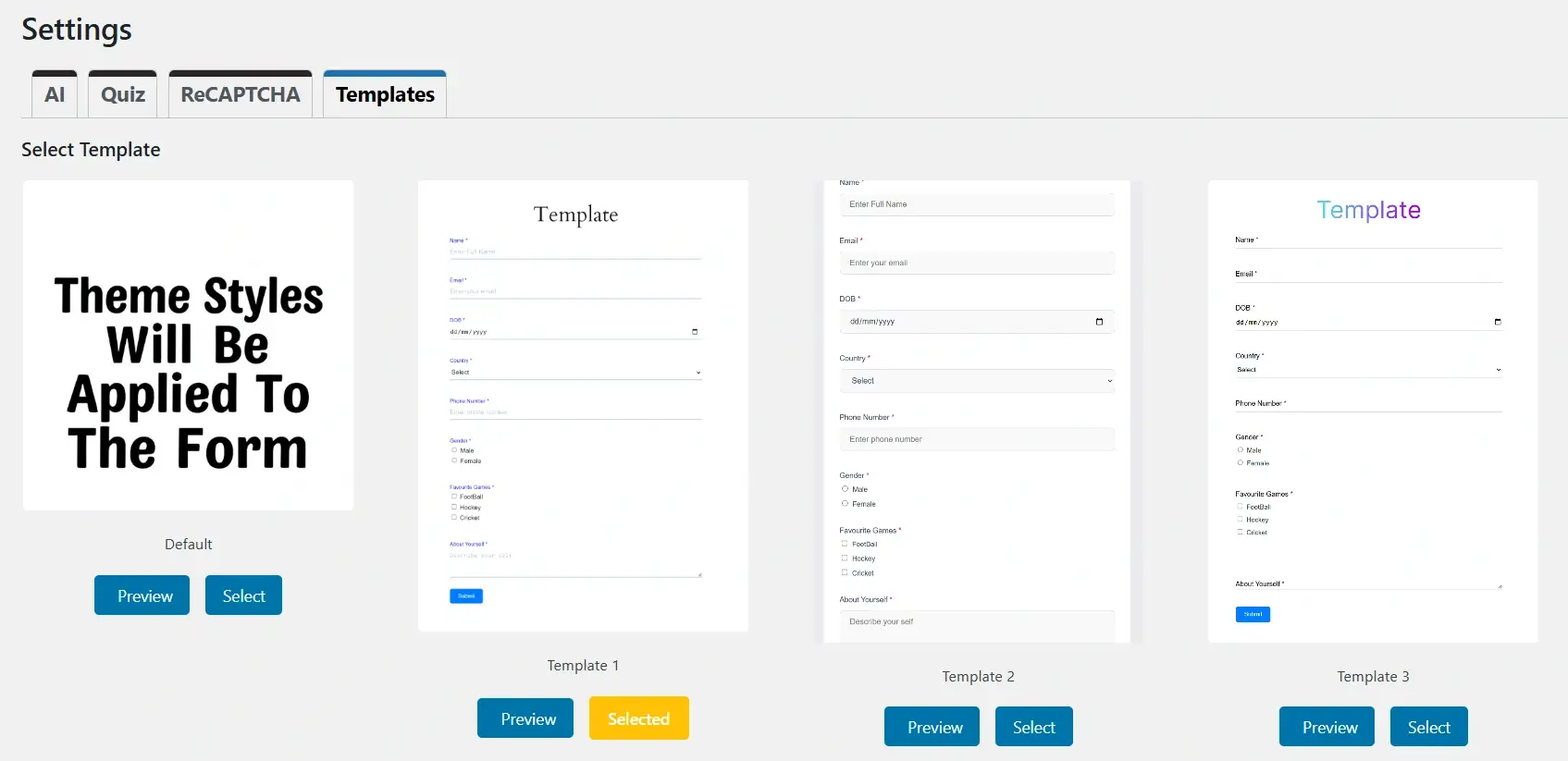Default Template is pre-selected. In this guide, we’ll show you how to apply a template globally to customize the look of your forms.
Preview the Template
Before applying a template, you can preview it by clicking the Preview button below the desired template.This ensures you pick the best design for your form.
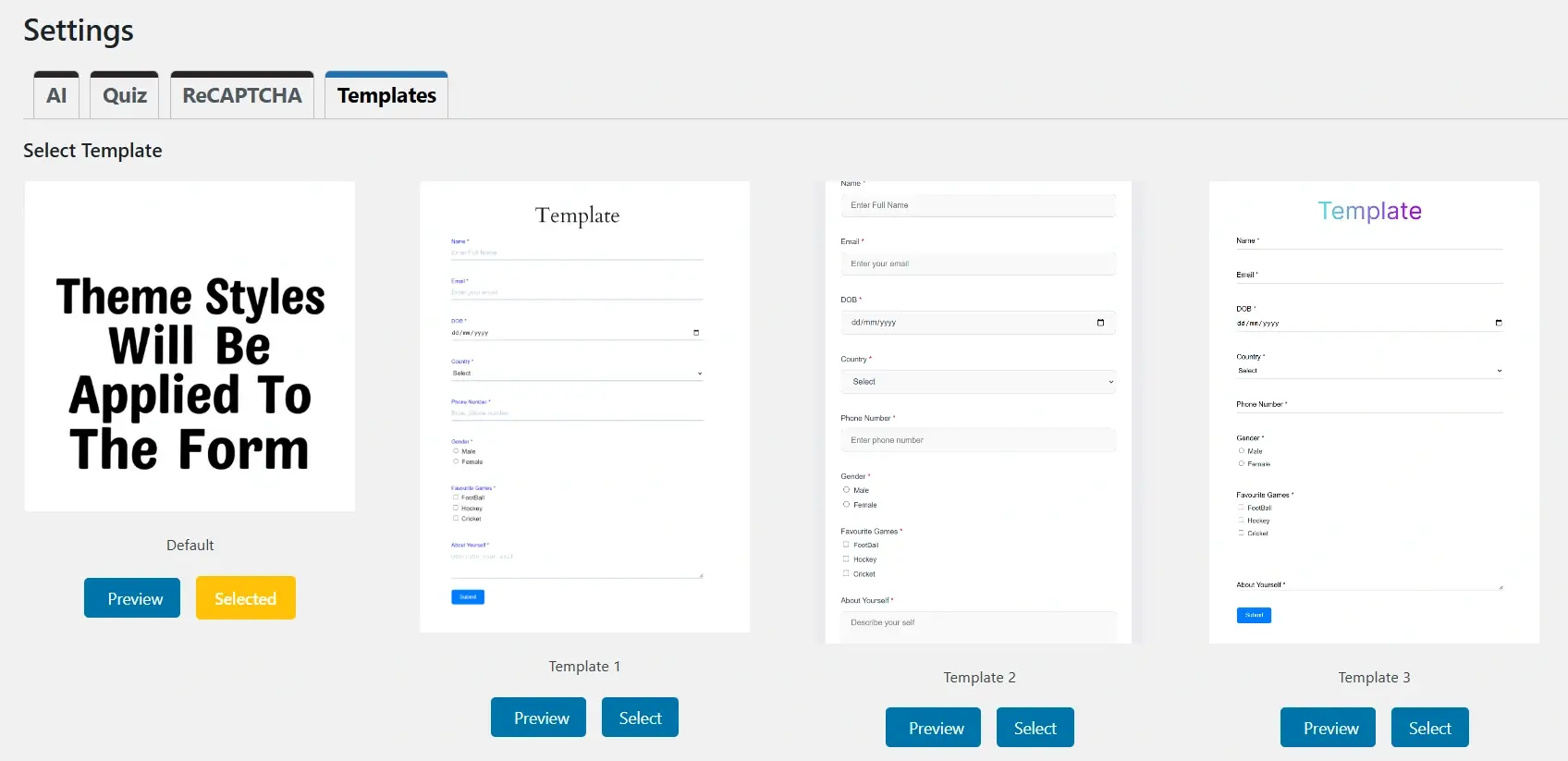
Choose a Template
Click the Select button of the desired template. Once selected, the button changes to yellow and displays the text Selected. The selected template will define how the form is displayed on the front end.