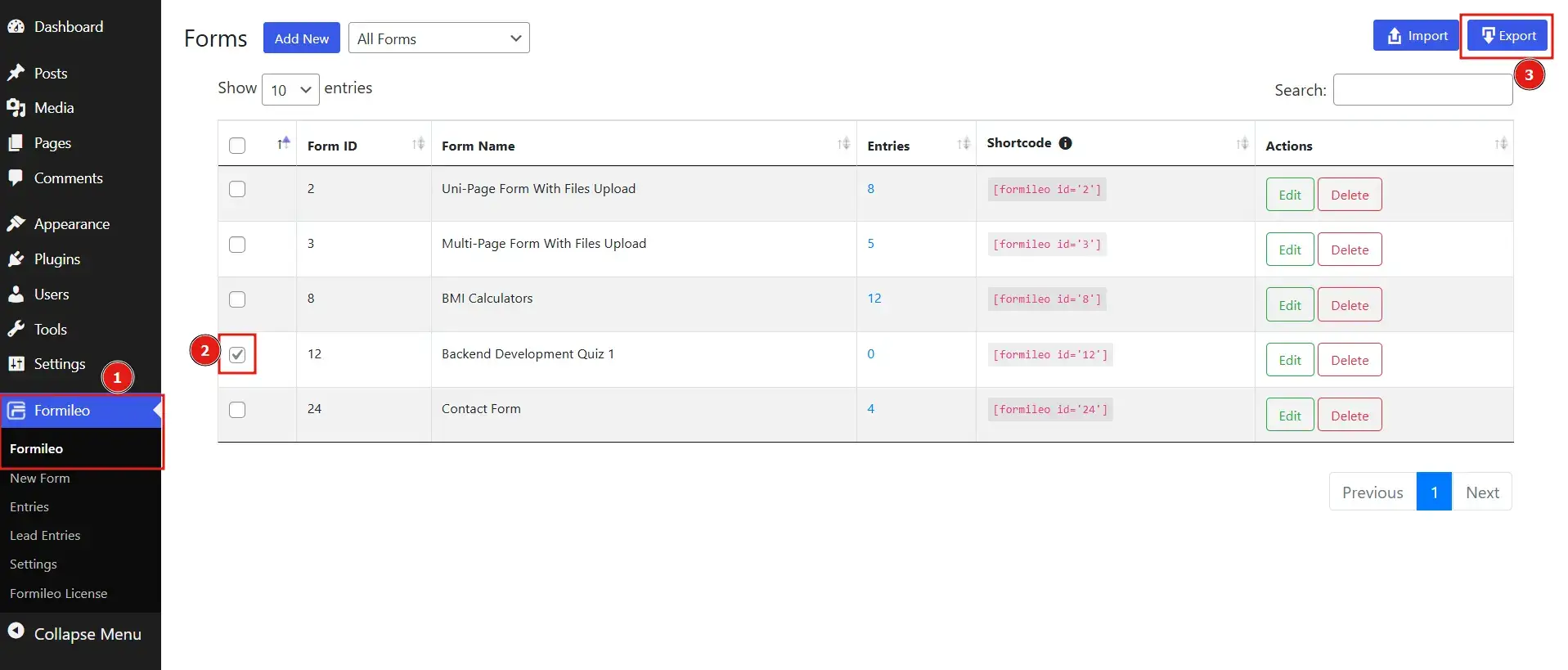If you need to move a form to another location or create a backup, Formileo provides a simple tool to export your forms in just a few steps. Here’s how:
1. Forms Page: In your WordPress admin dashboard, navigate to Formileo.
2. Select Form: Locate the form you want to export and enable the checkbox beside its Form ID.
3. Export the Form: After selecting the form, click the Export button present at the corner of the Forms Page.This will download a JSON file containing your form data.