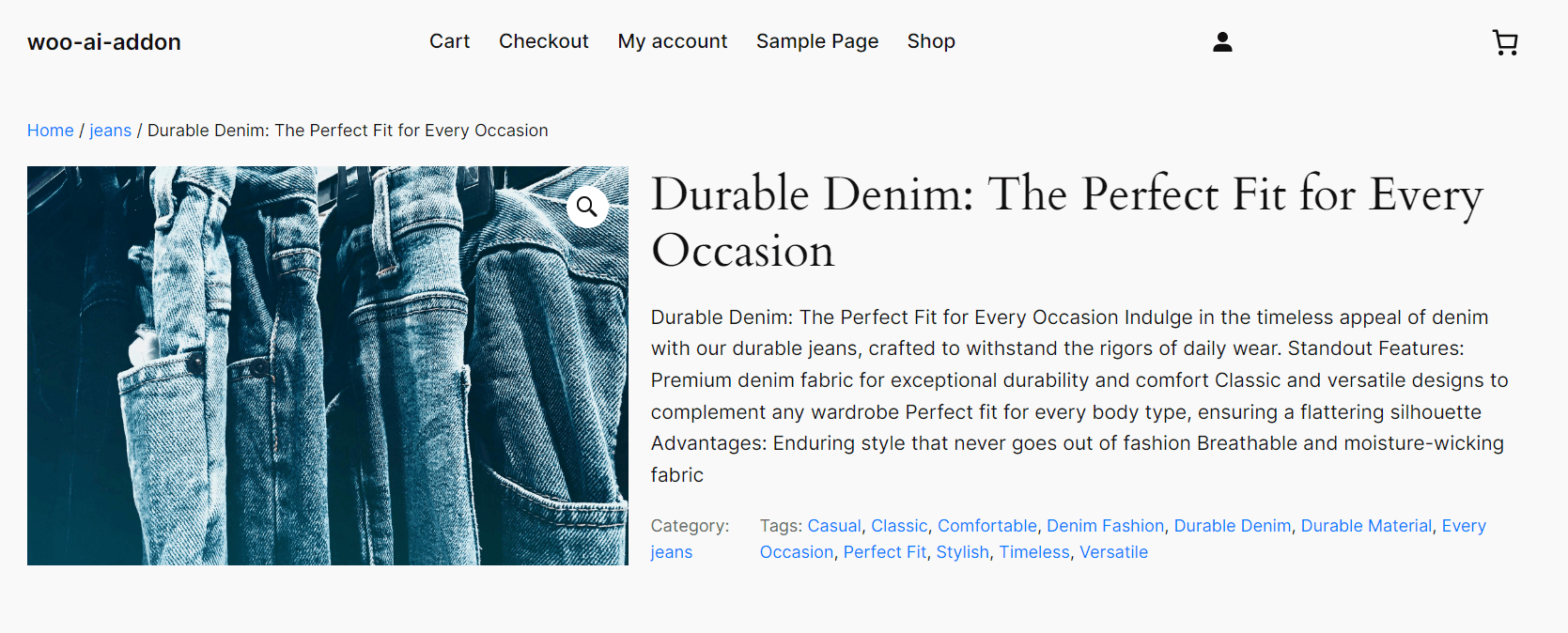Crafting concise and impactful short product descriptions is essential for capturing the attention of potential customers and providing them with crucial information at a glance. By leveraging AI for short description generation, businesses can create effective and appealing product listings that drive customer interest and boost sales.
How to Generate Short Descriptions
1. Enable Short Description Generation:
- Navigate to the WooAI (Addon) settings page in your WordPress dashboard.
- Go to the Products tab.
- Enable the Generate Product Short Description option.
- To include additional product details in the short description, enable the Product Content Generation Options. This allows for richer content during generation.(optional)
- Click Save Changes to apply the settings.
After enabling the functionality, the WooAI (Addon): Product Short Description metabox will appear on the edit product page.You will also see new short description options in the product bulk actions dropdown.
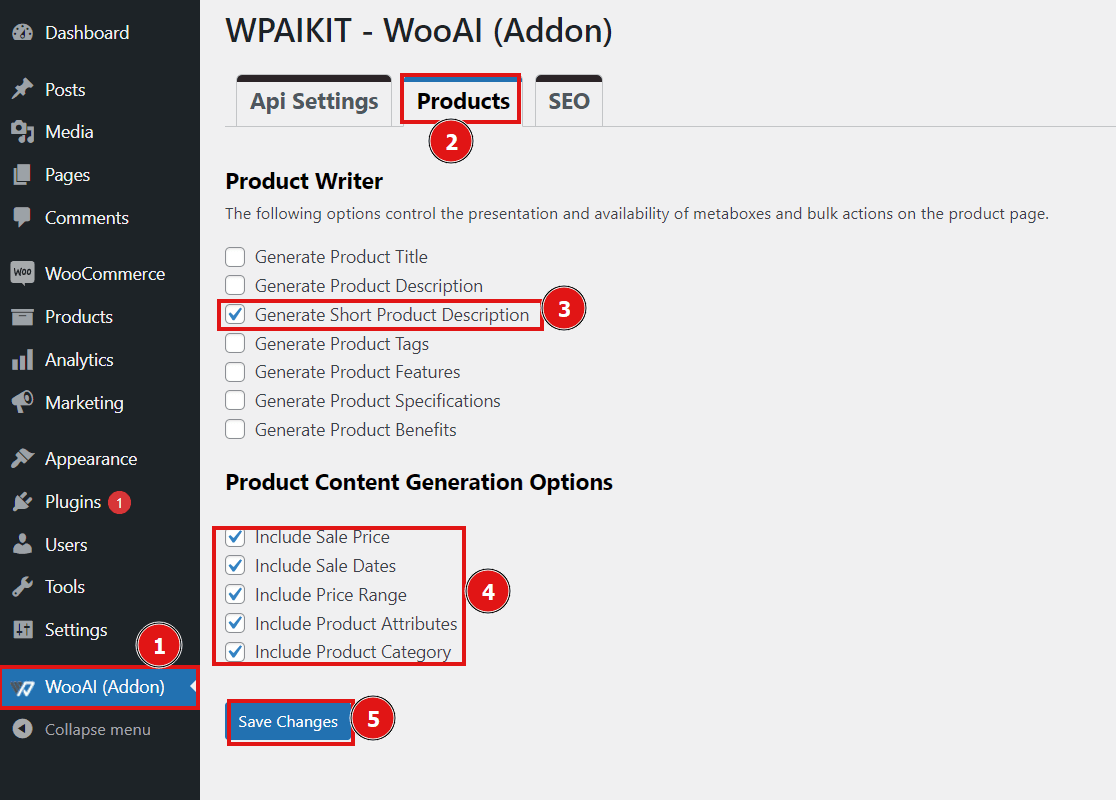
2. Generate Short Descriptions:
- Go to the Products section of your WordPress dashboard.
- Click the Edit button on the product you want to update.
- Scroll down to locate the WPAIKIT – WooAI (Addon): Product Short Description metabox.
- Press the Generate Short Description button to create the content.
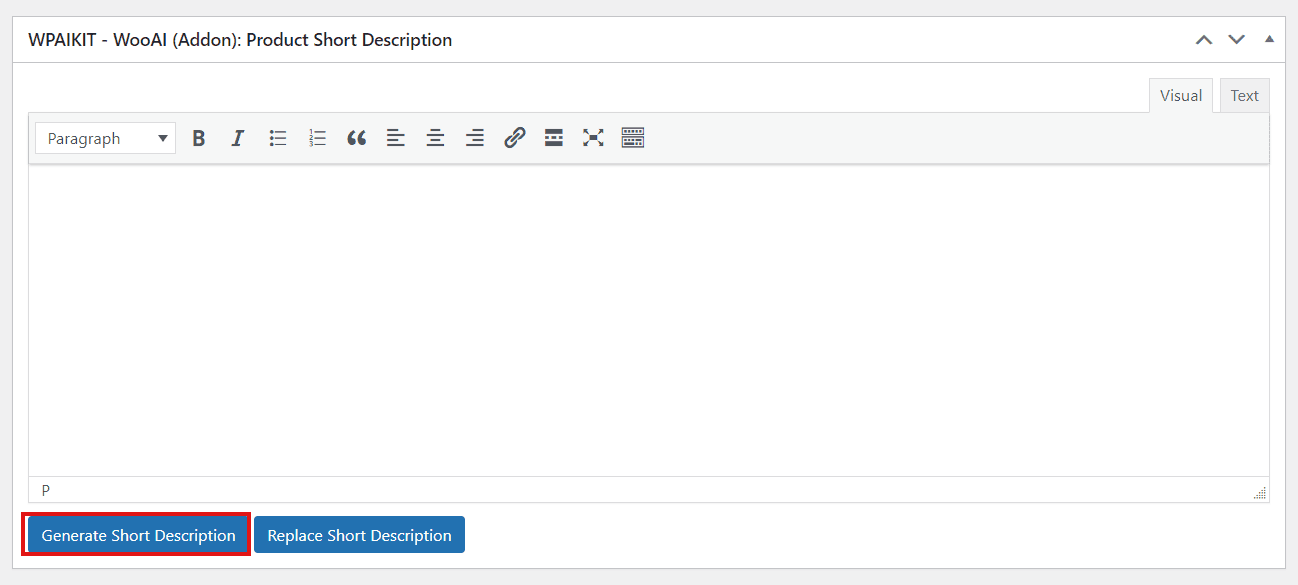
3. Update and Display the Short Description on the Frontend:
- The generated short description won’t be visible on the frontend until it’s replaced with the existing short description.
- To update the description, click the Replace Short Description button. Once replaced, the new short description will be displayed on the product page, offering a polished and engaging snippet of information to potential customers.
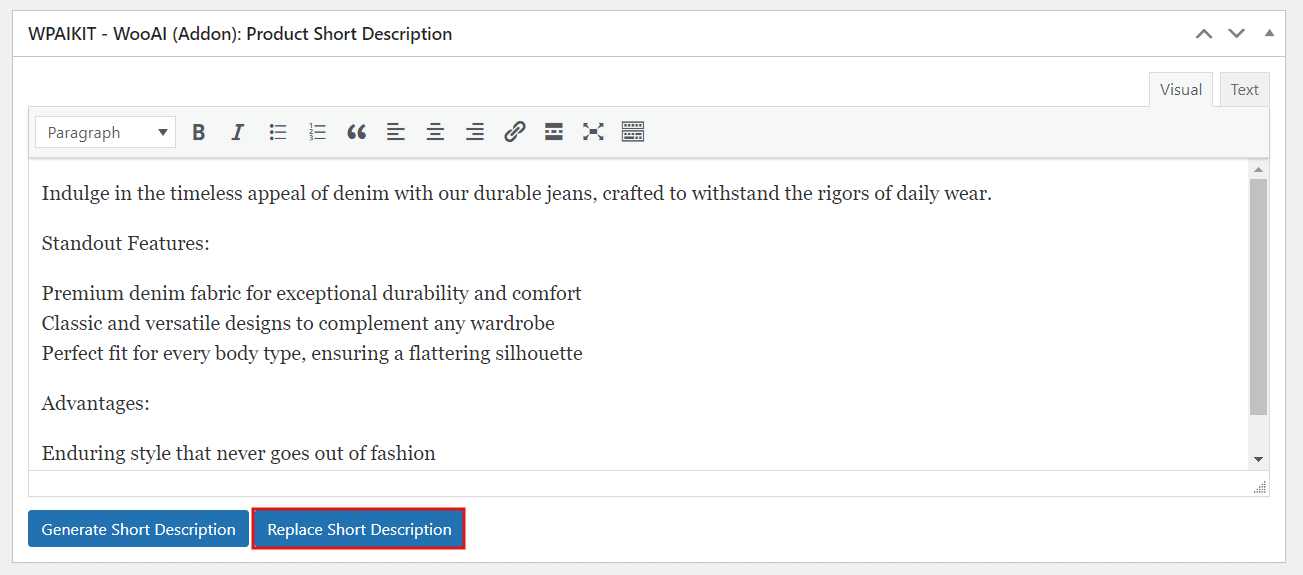
By following these steps, you can create compelling short descriptions that enhance the visibility and appeal of your products.
Frontend – View: