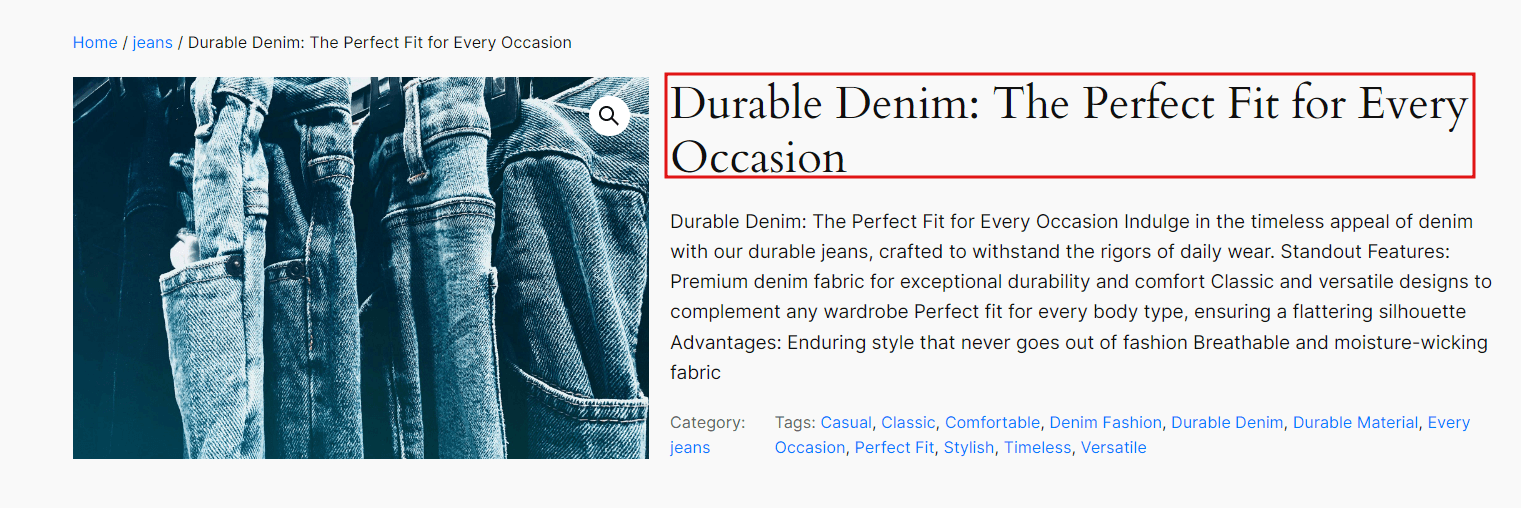Generating compelling product titles is crucial for attracting potential customers and improving search engine visibility. The AI-powered Woo AI Add-on can revolutionize this process by creating engaging and relevant titles tailored to your products.
How to Generate Titles?
1. Enable Title Generation:
- Navigate to the WooAI (Addon) settings page in your WordPress dashboard.
- Go to the Products tab.
- Enable the Generate Product Title option.
- Click Save Changes to apply the settings.
After enabling the title generation option, the WooAI (Addon) Title metabox will appear on the product edit page.
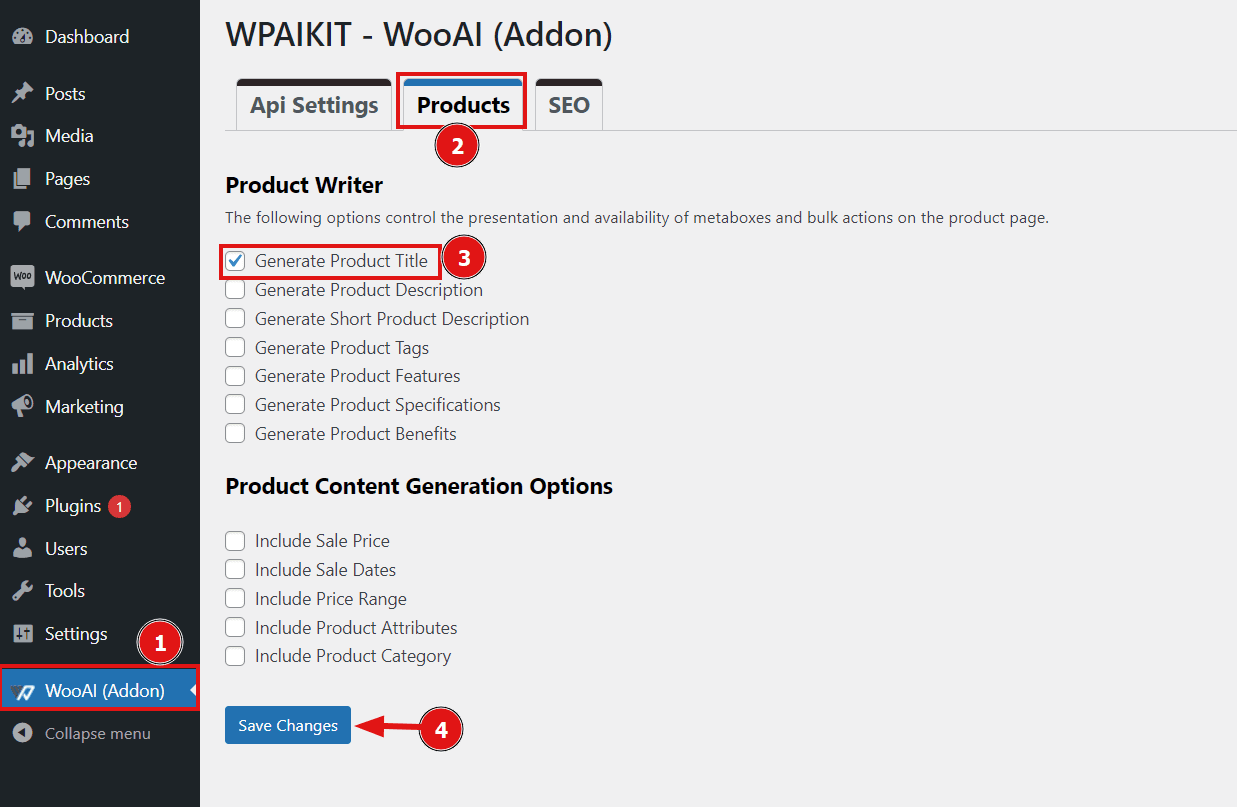
2. Generate a Product Title:
- Go to the Products section of your WordPress dashboard.
- Click the Edit button on the product you want to update.
- On the edit page scroll down until you find the WPAIKIT – WooAI (Addon) Title metabox.
- The term “AUTO-DRAFT” in this metabox will automatically update to reflect the product name.
- After adding and saving the product name, click the Generate Title button. The AI will generate a concise and engaging title optimized for customer engagement.
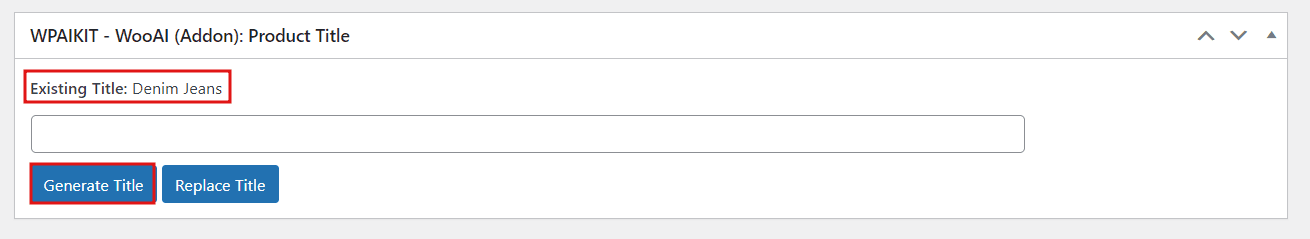
3. Replace and Display the New Title:
The generated title won’t appear on the frontend until you finalize it. To do this, click the Replace Title button. This action updates the existing product title with the newly generated one, ensuring that your optimized title is live on your site.
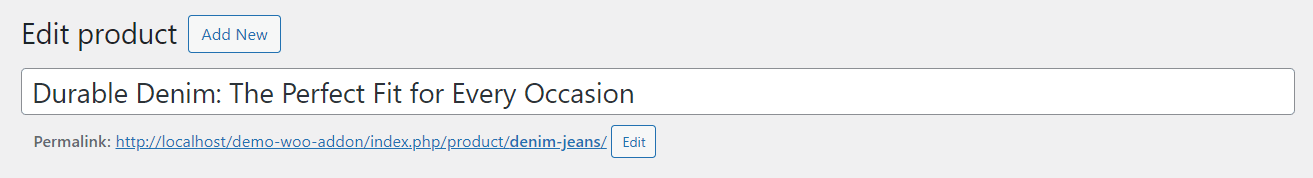
By following these steps, you can create powerful, optimized product titles that enhance visibility and capture customer interest.
Frontend – View: